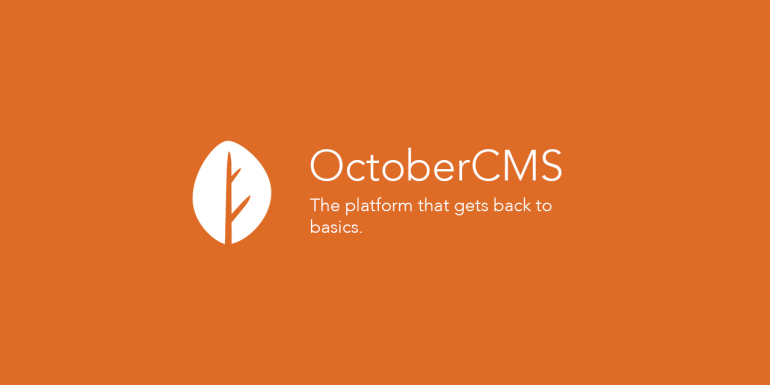OctoberCMS Cartzilla theme documentation EN
Documentation of Cartzilla template (October CMS version)
1 – Homepage

You can configure a lot of things in this template.
In the top bar, you can change the Support phone number, for that go in your dashboard, and customize your theme:

In this section, you will see Many tabs that you can manage:

Design:
Change the logo for desktop version and mobile version, if there is no logo, the cartzilla logo will be displayed.
Header:

You can change the Phone label and the phone number
You can also add Multiple informations for add scrolling textes in the middle of the top bar:

Home:
In the Home tab, you change a lot of things too:
The home slider, you can add infinite slides you need (We recommand to add 3 slides max),
you can move them for change the order to display.


This will be the result
You can also manager the Thumbnail across the slider in this section too:

By changing this:

Like the slider, you can change the order to display this things.
You can also manage the home banners displayed here:


The last section is a texte for the SEO, plus an image.
You can manage theme easily:

In the other tabs (Footer and Contact)
You can manage the bottom of your template and add a google maps on the contact page.




Homepage
Enought talking about the backend template customizor, we’ve seen previously how to manage a part of the home page, but not all of it.
Featured product:

For displaying trending products on homepage, you can configurate it in the partial: home/featured-products.htm
In the component, you can change the data: